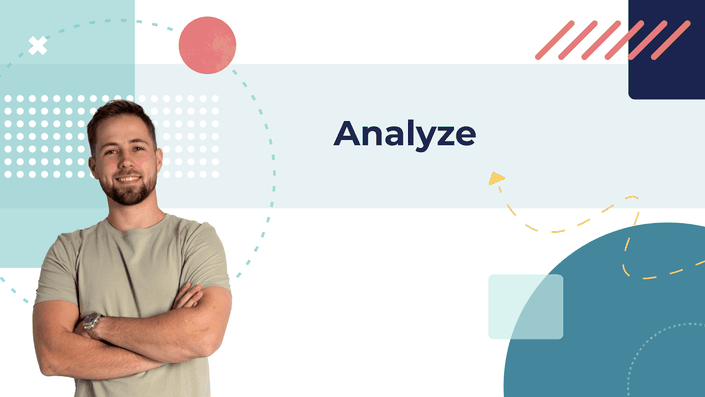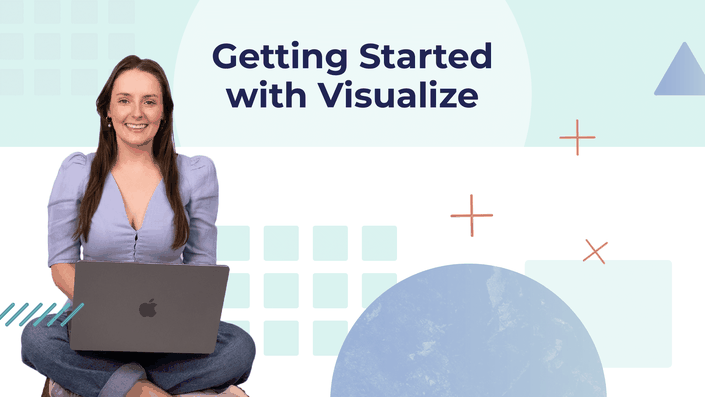Learning Outcomes
In this course, we will look at:
- How to navigate Syft;
- How to get your entities set up;
- How to add your team;
- Where you can find more help on Syft; and
-
The basics of how Syft’s powerful tools can help you in your business or accounting practice.
Curriculum
Module 1: Welcome
Available in
days
days
after you enroll
Module 2: Getting Started on Syft
Available in
days
days
after you enroll
Module 3: Setting Up Your Entities on Syft
Available in
days
days
after you enroll
- Introduction (0:41)
- Adding an entity with cloud accounting software (1:47)
- Adding desktop software entities or Excel trial balance entities (7:11)
- Add an entity with Spreadsheet Link (7:05)
- Other available integrations (0:58)
- Navigating the entities added on Syft (1:34)
- Functionality in Overview (6:59)
- Quickfind options (4:36)
- Entity Settings (9:01)
- Module Summary (0:20)
- Quiz
Module 4: Layouts and COA
Available in
days
days
after you enroll
- Introduction (0:47)
- Navigate to Layouts (0:56)
- How to create a layout (1:12)
- Create a layout using an industry template (2:10)
- How to import a layout from another entity (1:39)
- How to customize and edit a layout (15:30)
- Basic layout functionality (2:39)
- Resources
- How to select a default layout and its impact (3:55)
- Copy down layouts in a consolidation (4:47)
- Checking your Chart of Accounts (0:55)
- How to update your Chart of Accounts (2:25)
- Module Summary (0:42)
- Quiz
Module 5: Inviting Users and Creating Roles
Available in
days
days
after you enroll
Module 6: Report Basics
Available in
days
days
after you enroll
Module 7: Sneak Peek at Group or Practice Management
Available in
days
days
after you enroll
Module 8: Sneak Peek at the Rest of Syft
Available in
days
days
after you enroll
Module 9: Course Summary
Available in
days
days
after you enroll
Explore more courses
Other people who completed this course also expanded their Syft knowledge with further courses. If you found this course valuable, why not try some of our other courses below?