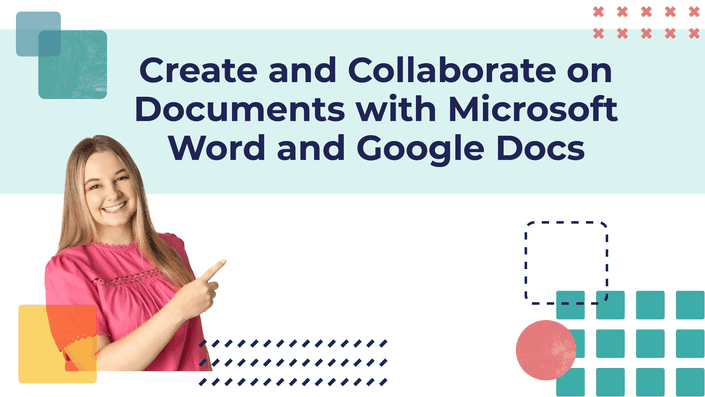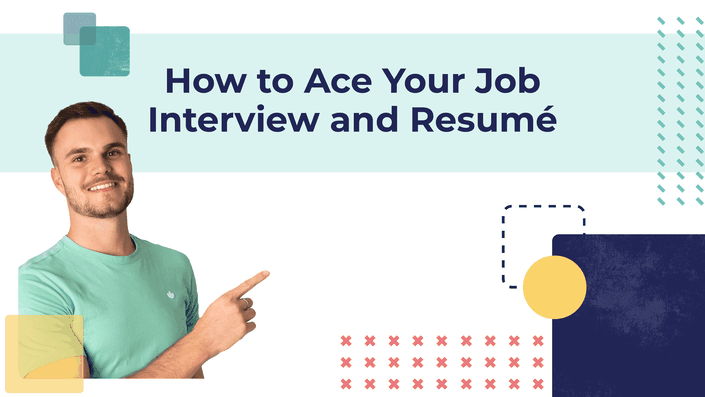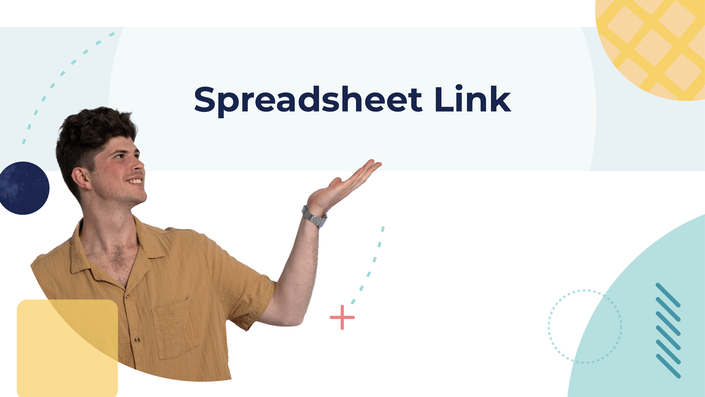Learning Outcomes
In this course, we will cover the following:
- Formatting (basic and conditional);
- The find and replace all function;
- Handy shortcuts;
- Auto-fill and fill to the right;
- Freeze pane;
- Filter and sort;
- Text to column and concatenate;
- Transpose and value-paste;
- Basic math in Excel and Google Sheets;
- How formulas work;
- Pivot tables and VLOOKUPs;
- How to insert a table and graph;
- Real-world uses of Excel and Google Sheets; and
- How other tools can help in similar ways.
Course Curriculum
Module 1 - Starter Kit for Excel and Google Sheets for Accountants and Businesses
Available in
days
days
after you enroll
Module 2 - Getting started
Available in
days
days
after you enroll
Module 3 - Formatting Data
Available in
days
days
after you enroll
Module 4 - Working with Data
Available in
days
days
after you enroll
Module 5 - Tools - Formulas
Available in
days
days
after you enroll
Module 6 - Tools - Analytics
Available in
days
days
after you enroll
Module 7 - Course Summary
Available in
days
days
after you enroll
Explore more courses
Other people who completed this course also expanded their knowledge with further courses. If you found this course valuable, why not try some of our other courses below?