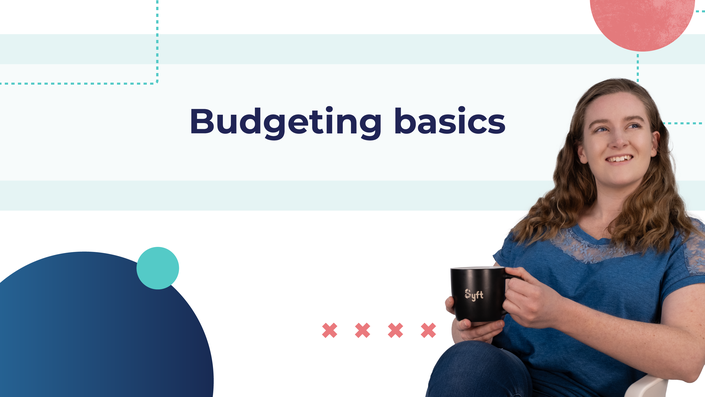Learning Outcomes
In this course, we’ll take a look at how you can use Syft to run all the reports you need for investors, donors, and regulatory bodies, as well as how you can take this a step further to grow your nonprofit and its capacity to impact those it serves.
Example Curriculum
Module One: Introduction to the course
Available in
days
days
after you enroll
Module Two: Getting started
Available in
days
days
after you enroll
- Introduction (0:24)
- How to sign up (2:15)
- Accepting an invitation (1:22)
- How to sign in (0:56)
- How to add your organization (2:57)
- How to check your entity settings (2:15)
- How to add a logo (1:42)
- How to add users to your organizations (2:35)
- How to secure your account (1:56)
- Forgotten your password? (1:20)
- General Syft navigation (1:48)
- Where to get help (1:05)
- Module summary (0:29)
- Quiz
Module Three: Managing cash
Available in
days
days
after you enroll
Module Four: Keep you organization in good health
Available in
days
days
after you enroll
Module Five: Reporting
Available in
days
days
after you enroll
- Introduction (0:37)
- Setting up layouts (8:51)
- Financials (7:51)
- The statement of financial position (2:04)
- The statement of activities (1:49)
- The statement of cash flows (3:58)
- The statement of functional expenses (4:34)
- Divisional reports (1:10)
- Building a report (6:44)
- Using Syft Assist AI on reports (3:34)
- Exporting and sharing reports (7:08)
- Module summary (0:28)
- Quiz
Course summary
Available in
days
days
after you enroll
Explore more courses
Other people who completed this course also expanded their Syft knowledge with further courses. If you found this course valuable, why not try some of our other courses below?